“Overview of No-Code Website Development: Create Your Site Without Coding Skills”
In an increasingly digital world, having a well-designed website is essential for businesses, entrepreneurs, and individuals alike. However, many people shy away from web development due to a lack of coding skills. Fortunately, WordPress provides an excellent solution through its no-code capabilities, allowing users to build and manage professional websites without needing technical expertise. This blog provides an overview of a course focused on website development without coding, specifically using WordPress.
Table of Contents
Course Description
The “Website Development Without Coding” course is tailored for those who want to create stunning websites easily and efficiently. This course will guide you through the process of utilizing WordPress’s user-friendly features, enabling you to establish your online presence without writing any code.
Course Modules
- Introduction to WordPress
- Overview of WordPress as a content management system (CMS).
- Understanding the differences between WordPress.org and WordPress.com.
2. Getting Started with WordPress
- Setting up a WordPress site: choosing a domain and hosting.
- Navigating the WordPress dashboard and understanding key features.
3. Choosing and Installing Themes
- Exploring free and premium themes available on WordPress.
- Step-by-step guidance on installing and customizing themes to reflect your brand.
4. Creating Content with the Block Editor
- Utilizing WordPress’s block editor to add text, images, and multimedia.
- Learning how to create and organize pages and posts effectively.
5. Enhancing Functionality with Plugins
- Introduction to essential plugins for SEO, security, and performance.
- How to install and configure plugins to extend your website’s capabilities.
6. Responsive Design and Mobile Optimization
- Understanding the importance of responsive design.
- Techniques to ensure your WordPress site looks great on all devices.
7. Search Engine Optimization (SEO) Basics
- Implementing SEO best practices using WordPress plugins.
- Tips for optimizing content and metadata for better visibility on search engines.
8. Publishing and Managing Your Website
- Steps to publish your site and go live.
- Best practices for ongoing website management, including updates and backups.
9. Exploring Advanced Features (Optional)
- Introduction to creating an online store using WooCommerce.
- How to set up a blog, membership site, or portfolio with WordPress.
Learning Objectives
- Understand the Basics of Web Development:
- Grasp fundamental concepts related to website development, including the importance of having an online presence and the roles of various web development tools.
2. Familiarity with No-Code Tools:
- Gain knowledge of popular no-code website builders (such as Wix, Squarespace, WordPress.com, and Webflow) and their features.
3. Design and User Experience Principles:
- Learn the principles of effective web design, including layout, color theory, typography, and how these elements affect user experience (UX).
4. Hands-On Experience with Drag-and-Drop Builders:
- Acquire practical skills in using drag-and-drop interfaces to build and customize web pages without any coding knowledge.
5. Website Functionality Integration:
- Understand how to add essential functionalities to websites, such as contact forms, galleries, blogs, and e-commerce capabilities.
6. Responsive Design Techniques:
- Learn the importance of responsive design and how to ensure websites are optimized for various devices, including desktops, tablets, and smartphones.
7. Search Engine Optimization (SEO) Basics:
- Gain insights into basic SEO strategies and how to implement them using no-code tools to improve website visibility in search engine results.
8. Content Management:
- Develop skills in managing and updating website content effectively, including text, images, and multimedia elements.
9. Publishing and Managing Your Website:
- Learn the steps required to publish a website and understand ongoing management practices, including performance tracking and regular updates.
Why Choose This Course?
With WordPress powering over 40% of websites on the internet, understanding how to create and manage a site on this platform is invaluable. This course empowers you to take control of your online presence without the complexities of coding. By leveraging WordPress’s no-code features, you can focus on creativity and strategy, ensuring your website reflects your vision and goals.






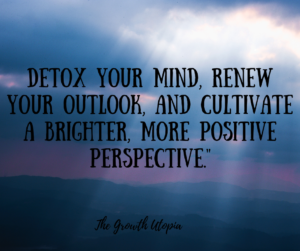
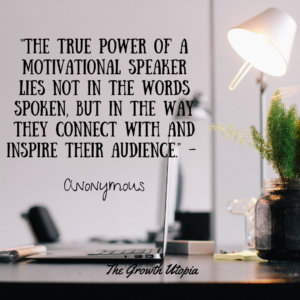
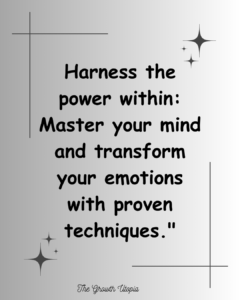

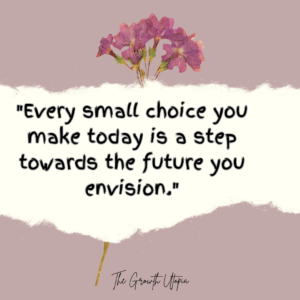


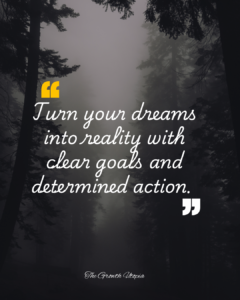
Post Comment